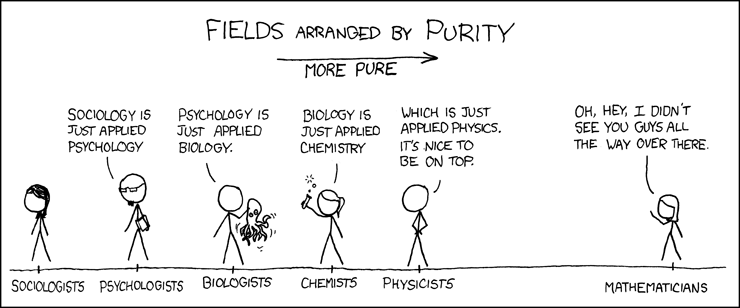Update 27-10-08: A more formal version of this blog entry appeared in the SIGWEB Newsletter as the Hypertext 2008 trip report. You can find the full text as a pre-print in the ECS e-prints repository.I've just got back from this years
ACM Hypertext Conference in Pittsburgh, PA. Hypertext '98 was also in Pittsburgh, that was my first academic conference, and also my first trip to the States, so it was interesting to head back there. Pittsburgh seemed smaller this time around, and the culture shock was missing - either Pittsburgh is more European that it was (certainly there are a lot more European style cars crawling about) or I've just gotten used to America (in the ten years since I've been to a lot other states, and some of them like Texas and Florida are as different from the East Coast as the East Coast is to the UK).
Hypertext is always a fun event and this year the conference was looking healthier than it has for a long time, good local organisation and an impressive conference dinner on Mount Washington overlooking the city certainly helped, but the main reason was probably that the CFP was broadened to include Social Linking. This has brought in a whole new side of the community, resulting in a great mix of papers. As
I pointed out in a short paper of my own a few years ago, Web 2.0 style interaction was at the heart of Hypertext systems before there was even a Web 1.0, and so its strange that the conference doesn't already attract more people from the world of Blogs, Wikis, Tagging, Social Networking and so forth. Hopefully this event marks a turning point and the trend will continue in the future.
Defining DisciplinesMy main role at this years conference was as the Workshops Chair, I also stood in for Weigang Wang as Chair for the
Web Science Workshop, which was very well attended (20 people in total). Web Science is a new discipline
proposed by Tim-Berners Lee, Wendy Hall and Others, and is concerned with the study of how the Web interacts with People and Society. I think its useful to think in terms of Web Science, but was aware that there a lot of people already working on topics in this area, and saw the workshop as a chance for them to get involved, and start to take some ownership of the idea.
A variety of work was presented and we spent some time discussing the difficulty of defining a new discipline, with the observation that it is often as useful to think about what it isn't, as well as what it is.
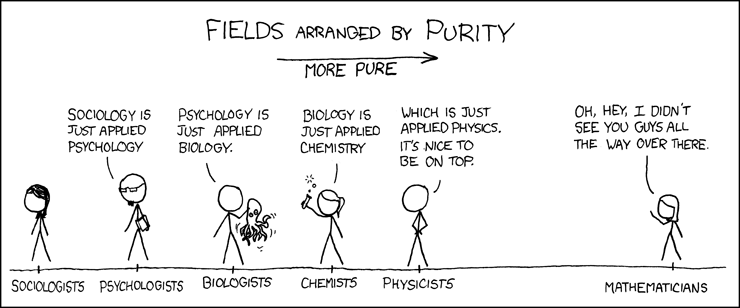
My
PhD student Charlie pointed me to the cartoon above that neatly summarises some of the difficulties. Defining disciplines certainly isn't easy, we even got sidetracked into a discussion about whether Computer Science was a subset of Information Science or if was it the other way around! For me the real challenge for Web Science will be when people start to design undergraduate courses, because at that point it needs to stand separately from other disciplines (and Computer Science in particular). At least in the meantime we know its a subset of Mathematics :-)
Does Hypertext Work?Although he was beaten to the best paper award, I was most taken by
David Kolb's excellent paper and presentation 'The Revenge of the Page' that examined the viability of complex hypertexts 'in the pitiless gaze of Google Analytics'. David had created a
new complex hypertext work, available on the Web, with a mix of sophisticated hypertext patterns (of links) designed to affect the readers experience (using techniques such as juxtaposition and revisiting). However Google's stats told him that few visitors lasted more than a few seconds, the majority were coming via Google Images looking for photos, and even when these were factored out visitors only stayed for a minute or so. It certainly sparked some interesting conversations about the viability of nuanced hypertexts, the unexpected arrivals that result from search tool indexing, and whether hypertext is fighting a 'quick-fix' media culture that is prevalent on the Web, and may even be spreading into normal media.
It made me reflect on the sad state of Web-based hypertexts. I wonder if the problem is two-pronged, that most readers don't have any accessible examples of readable hypertexts, and that there are no popular tools to create hypertexts (
saving perhaps Tinderbox).
The hypertext authoring tools that are used by millions of people are mostly Wikis and Blog editors, and these encourage only exit links created around a single article page (exit links are links that take the reader elsewhere, perhaps to supplementary material, rather than to another part of the same work).
For example, this is a pretty long blog entry, so why is it written as a single article, why not as a hypertext?
I suspect that along with the tools it is familiarity that breeds this kind of linear article. After all I spent my childhood writing linear stories, and my adulthood writing linear papers. There is a growing body of classic hypertext fiction, but most of it is challenging, and has never been seen by most readers. Maybe we need more easily accessible hypertext works (
along the lines of 253) so that readers get used to seeing hypertexts, and understand what to do with them. In the end that is the only way that they are ever going to actually write them.
TrendsDespite David's gloomy experience the overall feeling of the conference was positive, however there was no Grand Vision underpinning the presentations, and much more analysis of what's already happening, rather than any looking forward to the next big thing. Perhaps the community has already been stung (Open Hypermedia for example), or maybe there is just so much activity in the Web 2.0 space already, that it's as much as we can do to monitor and evaluate things - without adding to the madness ourselves.
One topic that was very noticeable in its absence was the Semantic Web. In previous conferences much has been made of it, both in terms of a long term Web 3.0 candidate, but also in a number of practical applications. So why the low profile? Could it be that the Semantic Web has quietly arrived already, or is it that the world has moved onwards, and the Semantic Web is no longer a convincing vision?
My feeling is that the Semantic Web has already arrived, but with
a whimper rather than a bang. Its concepts underpin a lot of the work that is happening in the Web 2.0 world (Semantic Wikis and Folksonomy research for example), and the standards are being used in anger for many knowledge-base systems and mash-ups, but it's not common enough for its use to be widely analysed. Perhaps it never will be.
I've been studying this stuff for long enough now to realise that sometimes a technology succeeds, and sometimes it merely inspires. What we have now isn't very Semantic, and its not really a Web either - but it is certainly in the spirit of the original vision (there's that word again).
So perhaps the relationship between the Semantic Web and Web 3.0 will be similar to the relationship between Hypertext Systems and Web 2.0. That would be interesting, as the genealogy (memealogy?) from Hypertext to Web 2.0 is rather tortuous, and full of painful extinction and reinvention. I suspect that the Semantic Web is rather better placed to be transformed from research darling into popular technology (due to a well defined stack of standards), and that Web Science may actually help the process.
The Hypertext conference is a good place to find out :-)